In the vast ocean of online content, staying updated with the latest news, articles, and blogs can be a daunting task. Fortunately, RSS (Really Simple Syndication) readers offer a convenient solution by allowing users to aggregate and organize content from multiple sources into one centralized location. If you’re new to the world of RSS readers, this beginner’s guide will help you understand what they are, how they work, and how to find the right one for your needs.
What is an RSS Reader?
An RSS reader, also known as an RSS aggregator or feed reader, is a software application or web service that allows users to subscribe to and read RSS feeds from websites, blogs, and other online sources. Instead of visiting multiple websites individually to check for updates, users can use an RSS reader to collect and display content from their favorite sources in one place.
How Do RSS Readers Work?

RSS readers work by collecting and parsing RSS feeds from subscribed sources and displaying the content in a user-friendly format. When a user subscribes to an RSS feed, the RSS reader periodically checks the feed for new updates and notifies the user when new content is available. Users can then view and read the content directly within the RSS reader, making it easy to stay informed and up-to-date with their favorite websites and blogs.
Types of RSS Readers:
There are several types of RSS readers available, each with its own set of features and functionalities:
- Web-Based RSS Readers: Web-based RSS readers are accessible through a web browser and do not require any software installation. These readers are convenient for users who want to access their RSS feeds from any device with an internet connection.
- Desktop RSS Readers: Desktop RSS readers are standalone software applications that must be installed on a computer. These readers offer offline access to RSS feeds and may include additional features such as integration with other applications and customizable user interfaces.
- Mobile RSS Readers: Mobile RSS readers are designed specifically for smartphones and tablets, allowing users to access their RSS feeds on the go. These readers often offer mobile-friendly interfaces and may include features such as push notifications and offline reading capabilities. We have collected 5 tips for optimizing RSS feeds for search engines, more details at this link.
How to Choose the Right RSS Reader:
When choosing an RSS reader, there are several factors to consider:
- Platform Compatibility: Consider whether you want a web-based, desktop, or mobile RSS reader based on your device preferences and usage habits.
- Features: Look for RSS readers that offer features such as feed organization, search functionality, and customization options to tailor your reading experience to your preferences.
- User Interface: Choose an RSS reader with a user-friendly interface that makes it easy to navigate and manage your RSS feeds.
- Syncing: If you use multiple devices, look for an RSS reader that offers syncing capabilities to keep your feeds and reading progress consistent across all your devices.
Popular RSS Readers:
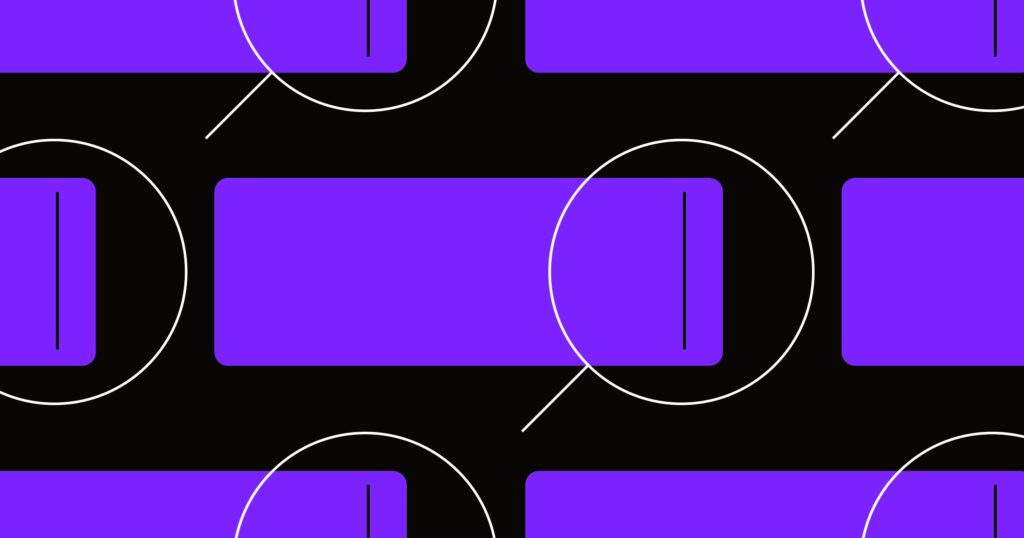
There are many RSS readers available, ranging from simple web-based tools to feature-rich desktop and mobile applications. Some popular options include:
- Feedly
- Inoreader
- The Old Reader
- Feedreader
- NewsBlur
Conclusion:
In conclusion, RSS readers are invaluable tools for staying informed and up-to-date with the latest content from your favorite websites and blogs. By aggregating and organizing content from multiple sources into one centralized location, RSS readers make it easy to consume and manage online content. Whether you prefer a web-based, desktop, or mobile RSS reader, there are plenty of options available to suit your needs and preferences.
For more information on RSS readers and how they work, please visit Wikipedia.

